Command: L (Enter)
Syntax for line command goes as follows with various co-ordinate system.
if you have not seen previous video the pls click on below link.
1. Absolute co-ordinate system.
2.Relative rectangular co-ordinate system.
3.Relative Polar co-ordinate system.
ABS│ R.R │ P.R
Specify first point: 5,5 │ Click│Click
ABS│ R.R │ P.R
Specify next point or [Undo]: #13,5 │ @5,0 │@8<0
ABS│ R.R │ P.R
Specify next point or [Undo]: #13,11│ @0,6 │@6<90
ABS│ R.R │ P.R
Specify next point or [Undo]: #5,11│ @-80,0 │@8<180
Specify next point or [Undo]: ESC
Tutorials:
Specify first point: 0,0
Specify next point or [Undo]: #12,0
Specify next point or [Undo]: #12,2
Specify next point or [Close/Undo]: #2,2
Specify next point or [Close/Undo]: #2,10
Specify next point or [Close/Undo]: #12,10
Specify next point or [Close/Undo]: #12,12
Specify next point or [Close/Undo]: #0,12
Specify first point: 15,0
Specify next point or [Undo]: #17,0
Specify next point or [Undo]: #17,5
Specify next point or [Close/Undo]: #22,5
Specify next point or [Close/Undo]: #22,7
Specify next point or [Close/Undo]: #17,7
Specify next point or [Close/Undo]: #17,11
Specify next point or [Close/Undo]: #22,11
Specify next point or [Close/Undo]: #28,11
Specify next point or [Close/Undo]: #28,13
Specify next point or [Close/Undo]: #15,13
 |
| Tutorial: Line command with Relative polar co-ordinate system. Click here for video tutorial. |
Specify next point or [Undo]: @4<60
Specify next point or [Close/Undo]: @4<120
Specify next point or [Close/Undo]: @4<180
Specify next point or [Close/Undo]: @4<240


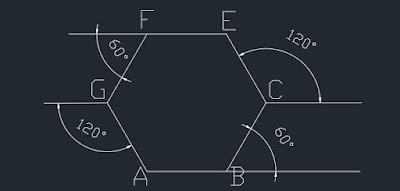
Comments
Post a Comment